배경
React.js 환경에서 popup을 구현했던 경험이 있는데, 이번에는 Next.js 환경에서 구현할 일이 생겼다.
이전 경험의 도움을 받으려 했는데, 매끄럽게 흘러가지 않아 그 에러 처리 경험을 남긴다.
목적은 다음과 같다.
Next.js + Supabase 환경에서 구글 로그인을 popup을 통해 진행한다.
흐름은 다음과 같다.
- supabase auth 요청을 통해 google login url을 얻는다.
- 새 window (popup)을 열어, google login url로 이동한다.
- 구글 UI에서 로그인을 성공한다.
- 원래 사이트의 callback 페이지로 이동한다.
- 로그인 데이터를 기존 window에 전달하고, 팝업을 닫는다.
에러 발생
기존처럼 진행했는데, 다음과 같은 에러를 마주쳤다.
Cross-Origin-Opener-Policy policy would block the window.postMessage call.
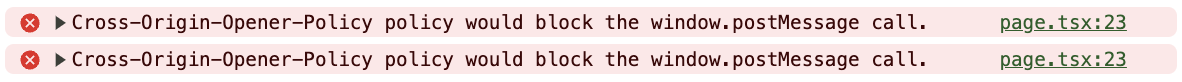
내용은,
COOP (Cross-Origin-Opener-Policy) 로 인해 window.postMessage 메소드를 호출할 수 없다는 것.
먼저 CORS는 많이 들어봤는데, COOP는 처음 들어보았다.
브라우저 관련된 다양한 정책이 있구나..
COOP 정책에 대해 작성된 개발자 문서를 찾았다.
해결 시도1
헤더에 설정할 수 있는 정책 value는 다음 3가지다.
- unsafe-none
- 기본값이다. COOP를 비활성화하는 데 사용된다.
- 새 창과 현재 페이지 간 출처 상태를 고려하지 않는다.
- 상호작용이 자유롭게 허용되므로 보안상의 위험을 초래할 수 있다.
- same-origin
- 새 창과 현재 페이지가 동일한 origin을 가져야 한다.
- 동일 origin을 가진 경우에만 COOP 정책이 적용된다.
- same-origin-allow-popups
- 새 창과 현재 페이지가 동일한 origin을 가져야 한다.
- user interaction에 의해 열린 경우 예외를 허용한다.
- 사용자가 팝업창을 열 때, 동일 origin이 아니더라도 COOP가 적용되지 않는다.
header에 COOP 관련 설정을 추가했다.
그랬더니 이번엔 window.opener.postMessage() 실행이 안된다.
이런 오류가..!
Uncaught TypeError: Cannot read properties of null (reading 'postMessage')
window.opener가 null이라는 것이다!
실제로 window를 log로 찍어보니 다음이 opener가 null이었다.

COOP 관련 설정 이전에는 opener가 제대로 할당되어 있었다.
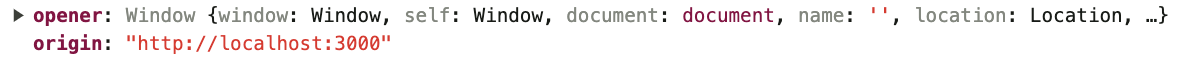
window opener 관련 개발자 문서를 찾아보았다.
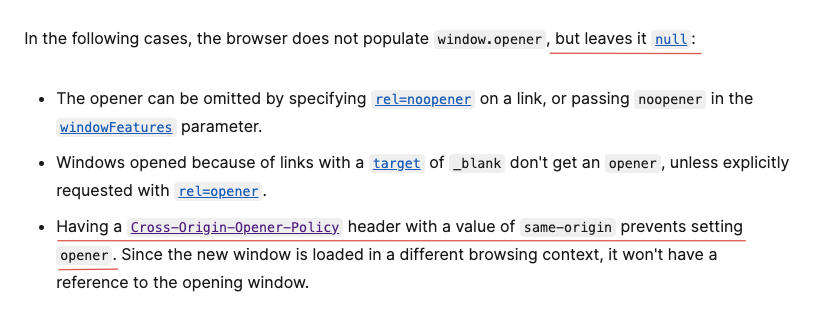
COOP 설정을 same-origin으로 하면, 다른 origin 다녀왔을 때 opener가 null이 된다는 것이다.
google 로그인 페이지(다른 origin)를 다녀오기 때문에,
기존 브라우저 context 참조가 사라져 opener가 null이 된다는 것이다!
(same-origin-allow-popups로 설정해도 동일한 현상이 나타난다.)
COOP를 설정하면 google 다녀와서 opener가 null이 되어 message를 못 보내고,
설정하지 않으면 기본 정책에 위반되어 보낼 수 없다고 하니
나보고 어쩌란 말인가..
해결 시도2
현재 코드의 경우 popup의 시작 url을 구글 로그인으로 설정되어 있다.
- popup의 시작 origin이 현재와 달라서 그런가?
- 본 사이트의 blank 페이지로 시작한 다음, redirect로 google 이동 시키면 괜찮아질까?
- 그러면 시작 origin과 현재 origin이 같으니까 가능할수도??
시도해봤지만, 안된다. ㅜㅜ
stack overflow, reddit, github discussion 등 다양한 채널에서 검색해보았지만 답을 찾을 수 없었다.
그러던 중, 새로운 개념을 찾았다.
BroadcastChannel
오 신이시여.. 이름에서 느껴지는 정답의 기운..
심지어 2022년에 출시된 따끈따끈한 API다!
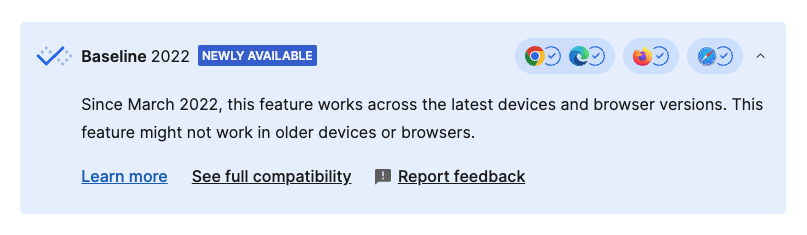
BroadcastChannel 객체를 생성하여,
동일 origin 내 모든 브라우저 context에 전체 방송을 보낼 수 있다.
팝업을 적용하기 전 로직은 다음과 같다.
- 로그인 페이지에서 supabase.auth 의 OAuth 메소드를 호출한다.
- 로그인 완료 후 redirect url은, ‘로그인을 처리하는 서버 페이지’로 지정한다.
- 로그인이 완료되면, code를 params에 포함시켜 ‘로그인을 처리하는 서버 페이지’로 이동한다.
- ‘로그인을 처리하는 서버 페이지’ 에서는 param에 포함된 code를 추출한다.
- 해당 code로 로그인을 수행한다.
팝업을 적용하기 위해서는, 단계가 추가된다.
- 팝업에서 구글 로그인이 완료된 후 잠시 거쳐갈 callback 페이지를 구현한다.
- 로그인 완료 후 redirect url을, 해당 callback 페이지로 지정한다.
- callback 페이지에서 BroadcastChannel 객체를 활용해 부모 window에 code를 전달한다.
- 부모 window는, 전달 받은 code와 함께 ‘로그인을 처리하는 서버 페이지’로 이동한다.
결국, 세가지 파트가 필요하다.
- 로그인 시작 페이지
- 팝업 마무리 callback 페이지
- 로그인을 처리하는 서버 페이지
구현 및 해결
각 파트를 구현한 코드는 다음과 같다.
1. 로그인 시작 페이지
"use client";
const GoogleSignIn = () => {
const [popup, setPopup] = useState<Window | null>(null);
const { toast } = useToast();
const router = useRouter();
useEffect(() => {
// If there is no popup, nothing to do
if (!popup) return;
// Listen for messages from the popup by creating a BroadcastChannel
const channel = new BroadcastChannel("popup-channel");
channel.addEventListener("message", getDataFromPopup);
// effect cleaner (when component unmount)
return () => {
channel.removeEventListener("message", getDataFromPopup);
setPopup(null);
};
}, [popup]);
const login = async () => {
const supabase = createClient();
const origin = location.origin;
const { data, error } = await supabase.auth.signInWithOAuth({
provider: "google",
options: {
redirectTo: `${origin}/auth/popup-callback`,
queryParams: { prompt: "select_account" },
skipBrowserRedirect: true,
},
});
if (error || !data) {
return toast({
title: "Login Failed",
description: "Failed to login with Google. Please try again.",
variant: "destructive",
});
}
const popup = openPopup(data.url);
setPopup(popup);
};
const openPopup = (url: string) => {
const width = 500;
const height = 600;
const left = window.screen.width / 2 - width / 2;
const top = window.screen.height / 2 - height / 2;
// window features for popup
const windowFeatures = `scrollbars=no, resizable=no, copyhistory=no, width=${width}, height=${height}, top=${top}, left=${left}`;
const popup = window.open(url, "popup", windowFeatures);
return popup;
};
const getDataFromPopup = (e: any) => {
// check origin
if (e.origin !== window.location.origin) return;
// get authResultCode from popup
const code = e.data?.authResultCode;
if (!code) return;
// clear popup and replace the route
setPopup(null);
router.replace(`/api?code=${code}`);
};
return (
<Button onClick={login} variant="outline">
Google Login {popup ? "processing..." : ""}
</Button>
);
};
export default GoogleSignIn;2. 팝업 마무리 callback 페이지
"use client";
const PopupCallback = () => {
const [mounted, setMounted] = useState(false);
const params = useSearchParams();
const code = params.get("code");
useEffect(() => {
setMounted(true);
}, []);
useEffect(() => {
if (!code) return;
// Send the code to the parent window
const channel = new BroadcastChannel("popup-channel");
channel.postMessage({ authResultCode: code });
window.close();
}, []);
if (!mounted) return null;
// Close the popup if there is no code
if (!code) {
window.close();
}
return null;
};
export default PopupCallback;3. 로그인 처리 API handler
export async function GET(request: Request) {
// The `/auth/callback` route is required for the server-side auth flow implemented
// by the SSR package. It exchanges an auth code for the user's session.
// https://supabase.com/docs/guides/auth/server-side/nextjs
const requestUrl = new URL(request.url);
const code = requestUrl.searchParams.get("code");
const origin = requestUrl.origin;
if (code) {
const supabase = createClient();
await supabase.auth.exchangeCodeForSession(code);
}
// URL to redirect to after sign up process completes
return NextResponse.redirect(`${origin}/user`);
}